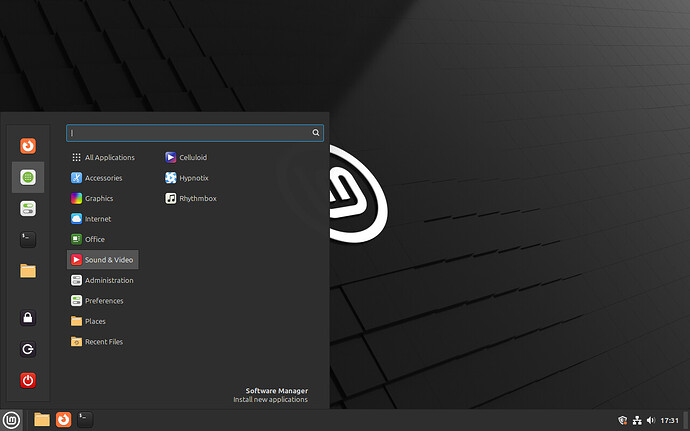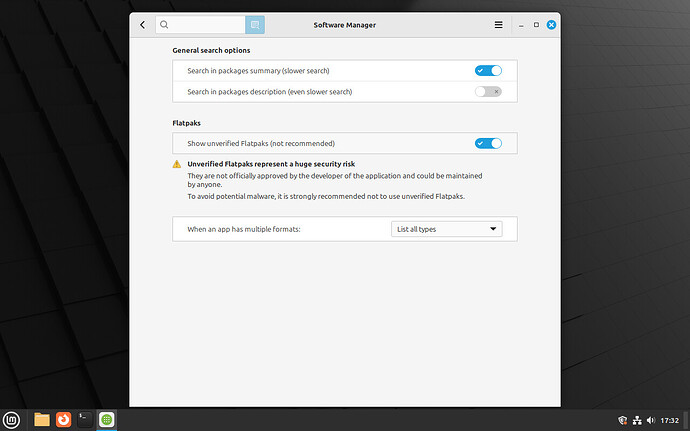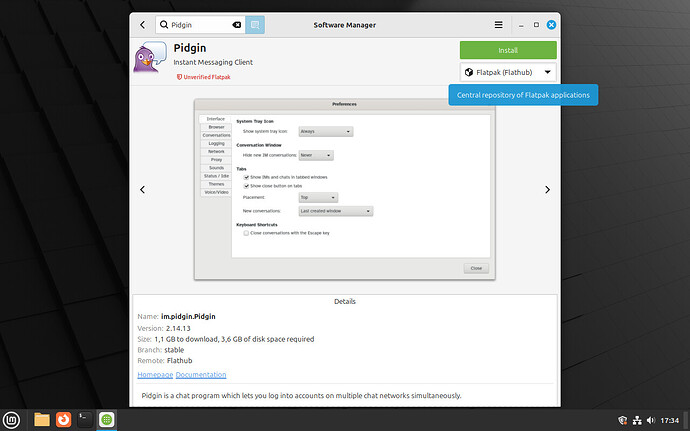Hello everyone, I’m new to Linux, I installed Mint 21.3 on a virtual machine with Pigdin 2.14.8 without any problems, the machine has now been upgraded to Mint 22 and when I want to install Pigdin, it installs version 2.14.13 but this version instantly crashes the system as soon as I launch Pigdin.
I’ve tried reinstalling Pigdin in version 2.14.8 but I don’t know enough linux and can’t manage it.
Can anyone help me?
Thank in advance
Do you have any third party plugins that you installed before upgrading? If so they might need upgrading as well.
Hello and thank you for your reply, I have also tried to install Linux Mint 22 directly from the ISO image on another virtual machine and the problem is the same
the machine has now been upgraded to Mint 22
What edition of Linux Mint (Cinnamon, Xfce, MATE)?
it installs version 2.14.13 but this version instantly crashes the system as soon as I launch Pigdin.
When you launch Pidgin it actually crashes your operating system, that is, you are forced to reboot?
I have also tried to install Linux Mint 22 directly from the ISO image on another virtual machine and the problem is the same
So this happens with a fresh install and a clean $HOME/.purple too or did you copy the config over to the other virtual machine?
Hello and sorry for my late reply, I’m not in this week.
Sorry for my lack of knowledge of Linux, I’m still discovering it, the version is Linux Mint Cinnamon,
When I launch pidgin the system crashes and returns to the login page I briefly see the error ‘Failed to star casper.md5check.service’ not having a removable drive I tried to disable this option (sudo systectrl disable casper-md5check.service) I also tried to uninstall it through the package manager but the error does not seem to be related to that it continues to occur.
it happens on a clean installation i haven’t taken anything from the old one
Thank you in advance for your help, I hope to have been precise enough on the problem and remain available for further clarification.
I can reproduce this but I’m not sure if we can do much about it. I’ll try to look into it later. As a workaround for you, you can install the Flatpak of Pidgin2.
To do this, I think it’s best to first remove your current Pidgin installation. After that go to the Software Manager settings (reachable via hamburger menu at the top) and activate that you want to see unverified Flatpaks. Go back and search for Pidgin in the Software Manager. Select “Pidgin” in the search results. On the top of the package page, you now should have the choice between installing the system package and the flatpak package. Choose the flatpak package and click install.
The install size of the flatpak will be significantly higher than the system package, that’s because the flatpak comes with all the dependencies necessary to run Pidgin.
thank you for your suggestion, unfortunately I can’t find this option or I haven’t activated the right one (Linux fr) would you have a screen capture?
So this seems to be an issue with Linux Mint / Cinnamon. There is an issue on the Linux Mint bug tracker describing the same symptoms but the cause is not Pidgin but the Nemo file manager.
The workaround for Pidgin users is to either use the Flatpak or use Wayland instead of X11.
Thank you for your reply, it does indeed solve the problem. If necessary, please also tell me how to set the topic to ‘Solved’.
@pascal7627 I already marked the topic as solved. There’s nothing you need to do.